Download iOS WhatsApp for Android latest update 2025 with full guide and installation process.
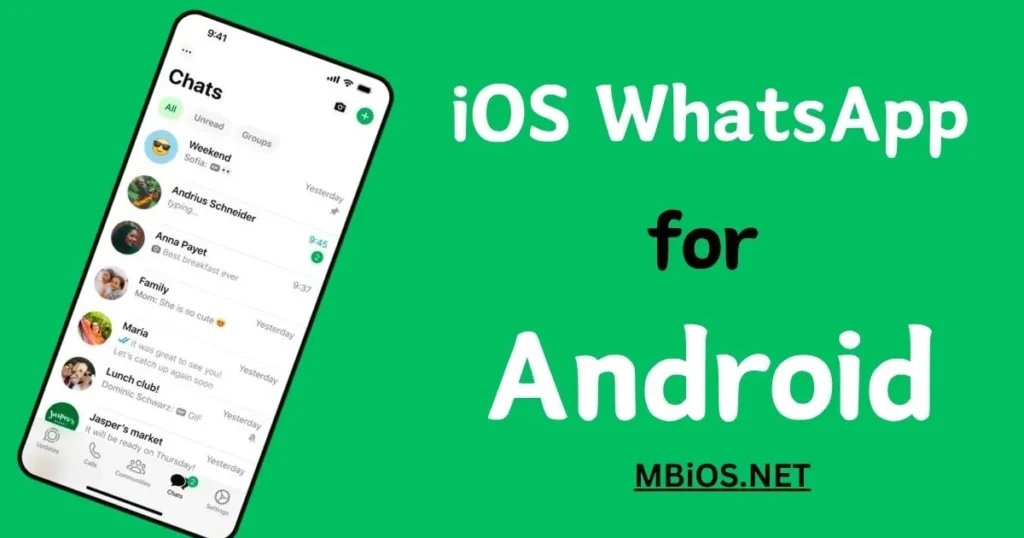
Are you an Android user who loves the sleek, clean interface of iOS WhatsApp? You’re not alone. Many Android users are looking for ways to get the iOS WhatsApp look and feel on their devices. The iOS version of WhatsApp is known for its elegant design and unique features that are slightly different from its Android counterpart.
But what if we told you that you could enjoy the same aesthetic and functionality on your Android device? In this post, we’ll show you how to achieve that using MB WhatsApp or Found iOS. These two independent developers have created versions of WhatsApp for Android that mimic the iOS experience, giving you the best of both worlds.
In the following sections, we’ll explain what iOS WhatsApp for Android is, whether it’s official, its features, how to download it, and provide a step-by-step guide on how to install it. By the end of this post, you’ll have all the information you need to transform your Android WhatsApp into an iOS-like experience. So, let’s dive in and see how you can make your WhatsApp look like it’s running on an iPhone, even if you’re using an Android device.
What is iOS WhatsApp for Android?
iOS WhatsApp for Android, often referred to as MB WhatsApp or Found iOS, is a modified version of the standard WhatsApp app. These versions are designed by independent developers to provide an iOS-like interface on Android devices. MB WhatsApp and Found iOS are the two most popular options available on the internet. Each developer has put in significant effort to replicate the iOS design, including the unique features and themes that make the iOS version of WhatsApp stand out.
By downloading and installing one of these APKs, you can enjoy the same visual appeal and user experience that iPhone users do, but on your Android device. Below, we’ll provide download links for both MB WhatsApp and Found iOS, allowing you to choose the version that suits you best.
Is this official iOS WhatsApp for Android?
No, this is not an official version of iOS WhatsApp for Android. Both MB WhatsApp and Found iOS are based on the Android version of WhatsApp but have been modified to include all the features and themes of the official iOS WhatsApp. This is why people often refer to them as iOS WhatsApp for Android. While these apps are not endorsed by WhatsApp Inc., they are popular among users who prefer the iOS aesthetic.
iOS WhatsApp for Android Features
Both MB WhatsApp and Found iOS offer a range of features to enhance your messaging experience. Here are some of the top features you can expect:
iOS Theme
Enjoy the clean and elegant iOS interface on your Android device.
All GBWhatsApp Features
Access a wide range of customization options and additional functionalities not available in the standard WhatsApp.
Full Privacy
Benefit from enhanced privacy features, including hiding your online status, blue ticks, and more.
Download iOS WhatsApp for Android 2025
To download the iOS WhatsApp for Android APK, choose one of the links below. one is MB WhatsApp and other one is Found iOS.
iOS WhatsApp for Android (MBiOS) 2025
This version of iOS WhatsApp for Android comes from MBiOS and also know as MBWhatsApp. you can downlaod the latest version form below links.

| Name | MBWhatsApp |
| Version | v1.6.0 |
| Base | 2.24.7.81 |
| Size | 82.33 MB |
| Android | 6.0 and up |
| Developer | MBiOS Team |
| Downloads | 1000000+ |
| Last Update | May 9, 2025 |
iOS WhatsApp for Android (Found iOS) 2025
This version of iOS WhatsApp for Android comes from Found iOS and also know as Found WhatsApp for iOS. you can downlaod the latest version form below links.
| Name | Found iOS |
| Version | v9.96 |
| Base | 2.24.7.81 |
| Size | 82.33 MB |
| Android | 6.0 and up |
| Developer | Found iOS Team |
| Downloads | 100000+ |
| Last Update | May 9, 2025 |
How to Install iOS WhatsApp APK on Android
Follow these steps to install the iOS WhatsApp on your Android device:
- Download the APK: Choose either MB WhatsApp or Found iOS from the links above and download the APK file to your device.
- Enable Unknown Sources: Go to your device’s settings, select “Security,” and enable “Unknown Sources” to allow the installation of apps from sources other than the Google Play Store.
- Install the APK: Locate the downloaded APK file in your device’s file manager and tap on it to begin the installation process.
- Verify Your Number: Open the installed app, agree to the terms and conditions, and verify your phone number as you would with the standard WhatsApp.
- Restore Chats: If prompted, restore your previous chats from a backup.
- Customize: Once installed, explore the settings to customize the app to your liking.
FAQs
Is it safe to use MB WhatsApp or Found iOS?
Yes! Both MBWhatsApp and Found iOS are safe to use till you downlaod from mbios.net only.
Can I use both MB WhatsApp and Found iOS on the same device?
Yes, you can use both modified WhatsApp application at a time on a single device.
Will I get banned for using these modified versions?
No! you’ll not going to be ban from official WhatsApp for using these apps. as you know that mbios and found ios comes with ant-ban feature.
Conclusion
Transforming your Android WhatsApp into an iOS-like experience is simpler than you might think. With MB WhatsApp and Found iOS, you can enjoy the sleek, stylish interface of iOS WhatsApp on your Android device. Follow the steps outlined in this post to download and install the APK that suits your preferences, and start enjoying the best of both worlds today. Stay updated with the latest versions and tips by visiting mbios.net regularly.
Please Share this iOS WhatsApp mod for android on social media with ios WhatsApp lover.